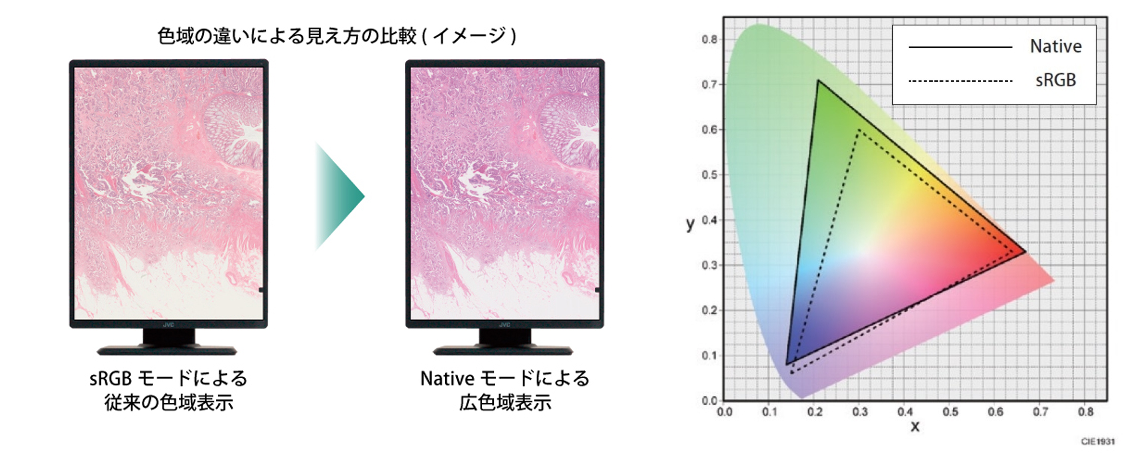
Gamut Panel
Achieve color gamut display approximately 94% of the NTSC ratio.
By adopting a wide color gamut panel, it is possible to display not only the conventional sRGB color gamut (sRGB mode), but also a display with an NTSC ratio of approximately 94% (Native mode), which has a wider color gamut.
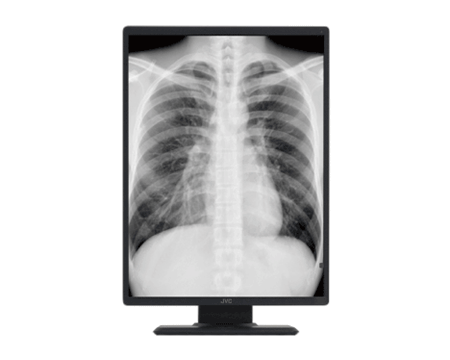
Auto Text Mode
Automatically adjust screen brightness to reduce eye stress (fatigue)
The auto text mode function automatically adjusts screen brightness according to the white display area included in applications such as reports and patient lists, reducing eye stress (fatigue) during diagnosis. You can easily check the status of auto text mode using the indicator.
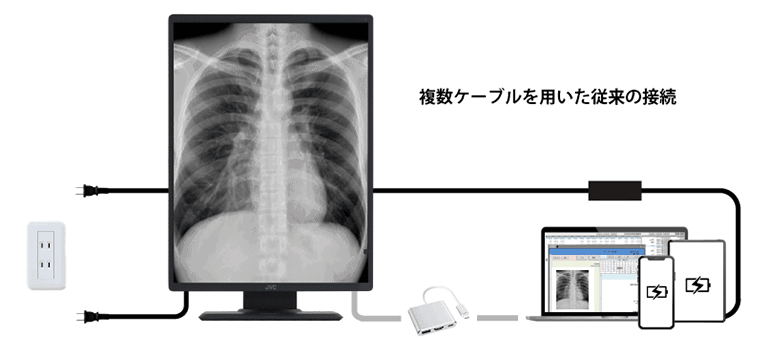
USB-C
Built in USB Type-C connector
Provides power, image data, and USB functionality in one cable.

KVM switch
Built-in KVM switch
Switch and operate multiple workstations with a keyboard and a mouse. Since there is no need to prepare and operate a keyboard and mouse for each workstation, work efficiency can be improved, and space can be greatly reduced.
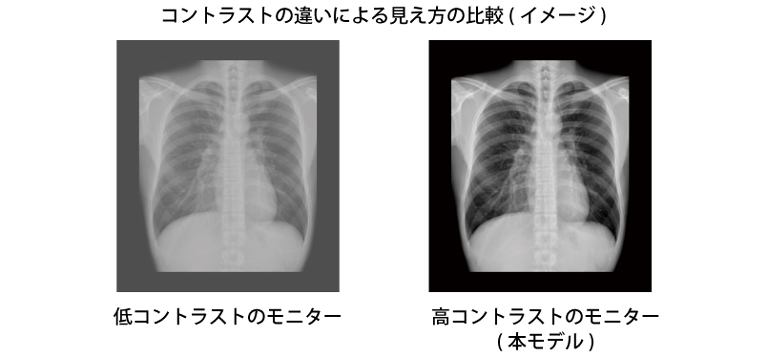
Contrast Ratio
Contrast Ratio
It achieves a contrast of 2000:1, which is significantly improved compared to previous models, and faithfully reproduces the subtle shadows and shading required in medical images. This will increase the awareness of doctors who interpret large volumes of medical images, improve work efficiency, and reduce the burden.
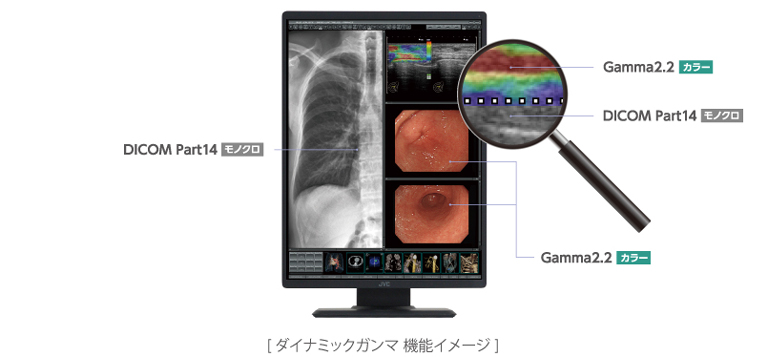
Gamma Function
Display monochrome images/color images with optimal gradation
The dynamic gamma function (Patent No. 6277984) automatically identifies monochrome and color images mixed on the screen pixel by pixel, and displays each image with the optimal gradation.
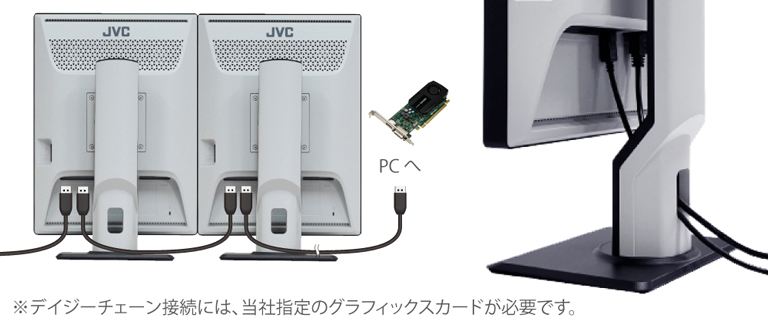
Wire Management
Display Port Daisy Chains
DisplayPort daisy chain connection is possible to use multiple monitors side by side. In addition, the stand has wire holes that reduce the load on the cables, allowing the monitor to be raised and lowered and rotated left and right smoothly, resulting in clean wire management.
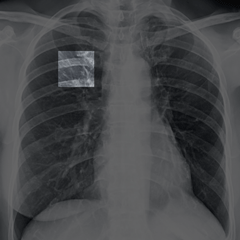
Visual Point Mode(1)
Focus on what you want to see
Visual point mode function brightly displays the area of interest with simple operation. You can choose from 4 different views. It can also be used in combination with the turbo luminance function.
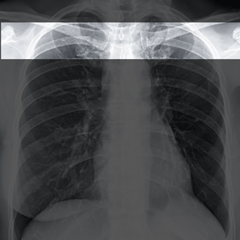
Visual Point Mode(2)
Focus on what you want to see
Visual point mode function brightly displays the area of interest with simple operation. You can choose from 4 different views. It can also be used in combination with the turbo luminance function.
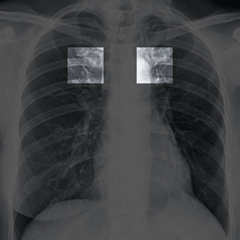
Visual Point Mode(3)
Focus on what you want to see
Visual point mode function brightly displays the area of interest with simple operation. You can choose from 4 different views. It can also be used in combination with the turbo luminance function.
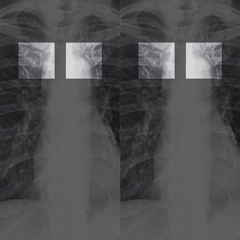
Visual Point Mode(4)
Focus on what you want to see
Visual point mode function brightly displays the area of interest with simple operation. You can choose from 4 different views. It can also be used in combination with the turbo luminance function.
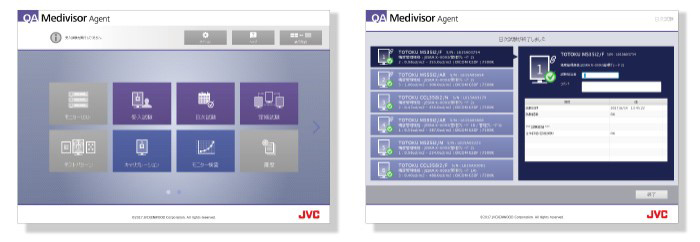
QA Medivisor Agent
Monitor quality control software QA Medivisor Agent
A new application software that centrally performs calibration/acceptance testing/constancy testing/DICOM compatibility testing, etc. in accordance with various guidelines, in order to maintain and manage the display quality of individual monitors.
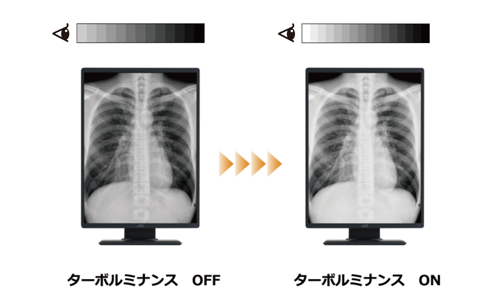
Turbo Luminance
Raising brightness and contrast to improve visibility
The Turbo luminance feature increases screen brightness and contrast to maximum values, expanding the discernible grayscale tones.

Design
Stylish Design
Stylish new design with narrow bezels, designed to reduce the burden of eye movement.
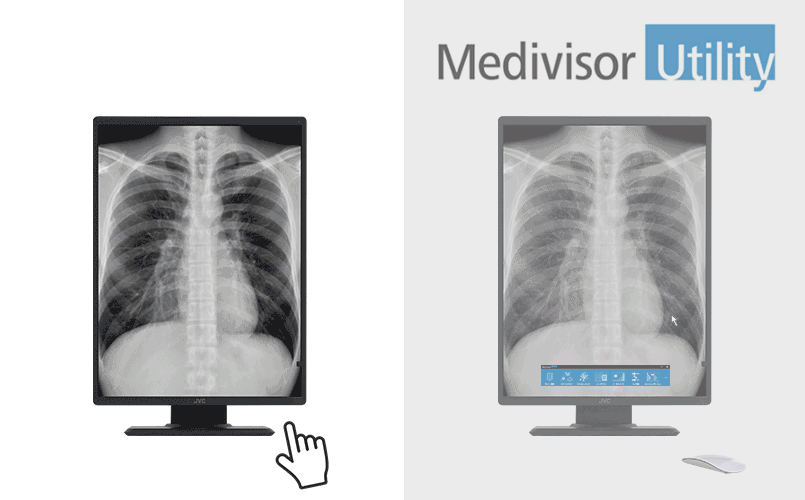
Medivisor Utility
Workflow Improvement
With "Medivisor Utility", it is possible to perform functions that were previously executed by pressing the monitor's function keys using mouse operations (or shortcut keys). By clicking the icon on the window displayed on the screen, you can activate various interpretation support functions such as turbo luminance and visual point mode and switch inputs. It allows a smooth image interpretation workflow and contributes to improving work efficiency thus reducing physician fatigue.